How to Display Related Posts on Your WordPress Website

Adding a related posts section makes it easier for your site visitors to find the content they love. Learn how you can do this on Gutenberg.
Having a successful blog doesn’t only require good content, but also how those content are displayed. Posts contribute to the entire aesthetics of a blog and a blog typically consists of a large number of posts. The way you display all your posts contributes to the overall UI/UX of your website.
Adding a related posts section to your WordPress website makes it easier for your visitors to find the content they love. It enables them to easily navigate to their favorite categories of posts. By including a related posts section at the end of your posts, you can direct your visitors to more contents of the similar topic.
What is a related posts section and why you need it
Related posts is a popular feature on many blogs and newspaper sites. From the name, you’ve probably guessed what its function is. But let’s still explore what it is. A related posts section is where contents of the same category, tag or any other similarity are displayed. It is typically placed at the end of each article to direct the reader to similar contents. It is also placed on the left or right side of a post.
Some of your readers might prefer reading contents from a particular category. To give your readers an easy navigation system, you can add a related posts section. In this way, your readers can find more contents of the similar topic.
By default, there’s no built-in method to show related posts in WordPress. There is a manual (custom code-based) way to include related posts on WordPress. But the process is a bit timetaking and complicated. For a fast and simple solution, you can use a plugin. There are several plugins that you can use for this purpose. But we all know that Gutenberg is the future. So, we want to use a Gutenberg-based plugin. PostX is one such plugin.
PostX gives you tons of different options to customize your blog and make it look really amazing. We have several useful articles regarding this that you can explore. In this tutorial, we’re going to add a related posts section to single blog posts.
How to add related posts section in WordPress using Gutenberg
Before getting started, make sure you have a blog with a few published posts. By default, WordPress sets all your posts to the “Uncategorized” category. You have to create some categories and set an appropriate post category for each of your posts. So we can create WordPress related posts by category.

Also, make sure you have the pro version of PostX installed and activated. This is a pro feature of PostX and is not available in the free version.
👉 Get PostX Plugin (On SALE)!
🎉 Use coupon code WPGIZ10 for exclusive discount! 🔥
PostX pro has advanced query features which makes it one of the best related posts plugins. We will use this feature to display our related posts section on one of our posts.
Step 1: Edit a post
The first step would be to select a page or post you want to add your related post section in.

Step 2: Select a post layout for the related posts section
Now that you are in the post section, select a post layout from the block library. The block library is located in the top right section of your screen.

Step 3: Select an advanced query type for displaying related posts
The post block we chose displays the latest posts in ascending order. You can change this in the settings option, but we are fine with it. To show the related posts in this block, go to Settings > Query > Quick Query, and select “Related By Category” or any other filter you want. We’re choosing a Category for this example.

Step 4: Adjust the query values
After you’ve selected your advanced query filter, you need to set the taxonomy and taxonomy value as well.
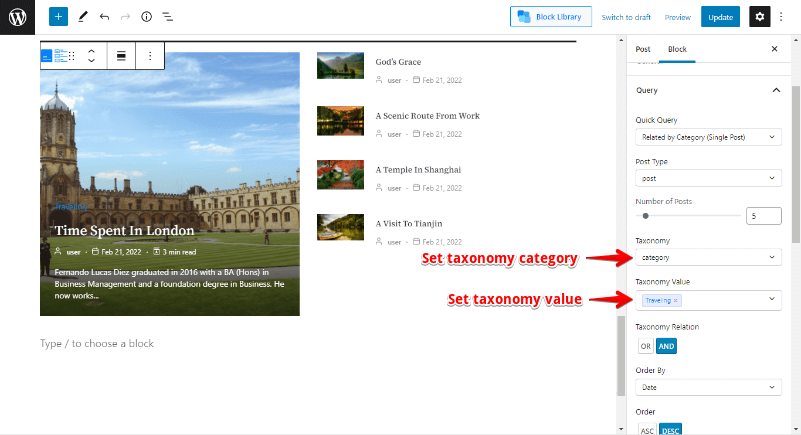
Now the posts with the same category will be displayed in this block. Don’t forget to set the number of posts to display in this block.
That’s all you have to do to make WordPress related posts by category. You can also select the “Related by Category & Tag” option to include your posts with the same category and tag. There are also a ton of design options to choose from. So if you want a different style, you can pick one from the block library.
👉 How to Display Popular Posts in WordPress
There’s LOT MORE you can do with PostX!
We’ve published a full review on PostX that you can read and learn the full potential of this plugin. But here, we want to mention a few core benefits of using this amazing plugin.
Gutenberg is growing and becoming more powerful & comprehensive by the day. There are several Gutenberg plugins out there in the market and we found PostX to be one of the best. It introduced several new Gutenberg post blocks and also gives you a wide variety of custom features. But to truly harness the power of PostX we recommend getting the pro version of PostX.
Before giving you the list of reasons why you should get PostX pro for your WordPress blog, let’s look at the pricing of PostX pro:
- 1 Site License – $49/Year
- 1000 Sites License – $89 (Best Value)
- 5 Sites License – $79
All the paid plans give you a 1 year support+updates and unlocks all the premium features.
👉 Get PostX Plugin (On SALE)!
🎉 Use coupon code WPGIZ10 for exclusive discount! 🔥
Now you might think why would you go spend that cash on just a Gutenberg block plugin. But let me tell you, it’s worth every penny. Here’re 5 reasons why you should get PostX Pro:
1. A comprehensive library

One of the biggest advantages of PostX is that it has a great design collection in its Block Library. There are tons of readymade block layouts for you to choose from. There are 3 free starter packs and many more packs are unlocked on the pro version. You can simply one-click import these layouts and customize as you like.
2. Always updated with the latest design trends
PostX goes through regular updates. The people at WPXPO are always engaged in bringing you the latest designs and trends so that your blog stands out from the crowd.
Another big advantage of PostX is its stability and user-friendly interface. WordPress is evolving and so is Gutenberg. To keep up with this stream of updates and make best use of this technology, PostX is updated and maintained by a strong team of designers and programmers.
Even if you run into any trouble, there’s a support team by your side for 1 whole year of the purchase. You can also refer to the documentation whenever you like.
3. Revamped with the latest technology in WordPress Gutenberg blocks
Web design and development is a dynamic field. With each passing day new technologies are implemented to make your website more performance-centric. PostX consists of solid features with seamless control and gives you the ultimate usability. It gives you the proper tools that are necessary to display your post blocks beautifully.
You can use a starter block to jumpstart your blog, or you can use the blocks to build your site from scratch. There are various features to help you step up your blogging. Some of these features are:
- Dynamic post sliders
- Advanced pagination
- Ajax filtering
- Advanced query builder
- Save templates and reuse
- Customizable Table of contents
- Advanced post taxonomies
- Arrange posts according to title, comments count, date, menu order, etc.
- Precise content filtering
- Powerful navigation
It is truly amazing as you can count on WPXPO to keep you updated with the latest technologies. You can implement these new features quickly and easily as Gutenberg blocks is the best way for building a WordPress website.
4. Tons of premium addons

PostX gives you a handful of addons that you can use to optimize your blog. You can color and customize your categories and other taxonomies. With the Builder addon, you can create your own templates and reuse those templates anywhere you want on your website. If you want to make the UX more interesting, you can add a reading progress bar to your website with help of the Progress bar addon.
You will also receive addons for 5 popular SEO plugins Yoast, All in One SEO, RankMath, SEOPRess, and Squirrly. With these plugins you can show the meta description in the excerpt. With the free version you get the following 3 addons:
- Table of Contents
- Elementor Addons
- Saved Templates
To get the rest of the addons, you need the pro version.
5. Great documentation
A good plugin should have proper documentation. Since PostX is a comprehensive plugin, it has good documentation. You can refer to its docs any time you wish. There are also many video tutorials you can check out if you get stuck somewhere.
WPXPO also releases video guides on various PostX and ProductX (another product of WPXPO) related topics.
👉 Get PostX Plugin (On SALE)!
🎉 Use coupon code WPGIZ10 for exclusive discount! 🔥
Conclusion
Creating and maintaining a successful blog takes a lot of hard work and dedication. As we’ve mentioned before, contents are the heart of a blog. Having engaging contents is a requirement. But to truly make your blog shine, post orientation and overall web design is very important. Giving your visitors a well designed interface that is easy to navigate is a treat. This will make sure your visitors will keep coming back for more of your contents.
A related posts section gives your readers a good way to check out more of the same topic. It helps your new visitors get well-acquainted with your contents.
If you found this article helpful, and if you have any questions or suggestions, feel free to comment down below and we’ll try our best to help you!
👉 Video: Create a WordPress News or Magazine Site (Free Tools) 2022
Disclaimer: This post may contain affiliate links and we may receive a small commission if you purchase something by following them. However, we recommend services/products that we believe good to serve your purpose.



