LearnDash ProPanel is an analytical tool that helps you get an overview of your LMS site. It keeps you informed about your course enrollments and keeps track of assignments. But how good is this tool? Is it worth looking into? In this post, we’re going to learn about the LearnDash propanel and find out how it helps you.
LearnDash is one of the most popular LMS plugins. Using this plugin you can create and sell courses online. It gives you much freedom and flexibility to create courses. The plugin consists of numerous features and functionalities that help you build better courses. One such feature is the LearnDash ProPanel. Although this plugin doesn’t help you create courses, it does assist you in tracking your courses.
If you have an online education platform, you know how important analytics is. You need to keep track of your courses and find out which courses are more popular among the users. LearnDash ProPanel gives you all the analytics and reports you need in one place. But how good is the plugin? Let’s find out in this post.
What is LearnDash?
LearnDash is an LMS plugin. In fact, LearnDash is one of the most popular LMS plugins for WordPress. Using this plugin you can create your own courses and publish those on your WordPress site. It has several LMS features that you need when creating courses. Some of the interesting LearnDash features are:
- Drag and drop course builder
- Video progression
- Focus mode that eliminates all distractions
- Learning paths that offer challenge exams
- Badges and certificates
- Automated notifications
- Profile dashboard for students
- Certificate builder
- Advanced quizzes
- Assignment management
- Payment gates and much more
LearnDash is also compatible with other plugins such as WooCommerce, Restrict Content Pro, The Events Calendar, BuddyBoss, ThriveCart, and much more. LearnDash also introduced the LearnDash cloud a while back which offers fully LearnDash hosted WordPress sites. This gives you the best performance with LearnDash and it also includes the LearnDash ProPanel.
When speaking about LearnDash, there’s a lot to cover. So if you wanna learn more about the plugin, check out our LearnDash Review post where we looked into the various features of LearnDash.
What is LearnDash ProPanel?
As we’ve said in the beginning, LearnDash ProPanel is an analytics tool. It adds a new interface to your WordPress dashboard. This gives you an overview of how your LMS website is doing. Using this feature, you can not only track course enrolments, but also see student progress, set up custom filters, and approve assignments quickly and easily.

After you install and activate the plugin, check out the Home section of your WordPress dashboard. You will see ProPanel adds 5 new elements on your dashboard:
- Overview
- Filtering
- Reporting
- Activity
- Progress Chart
The overview section shows you the number of courses you have, the total number of students, pending assignments, and essays. You can also filter the data you’re looking for in the filtering section. To check out the reporting, you need to select the reporting from the filter. Similarly, if you want to check the progress chart, you need to filter the reporting first.
The ProPanel activity shows you the recent activities on your LearnDash site. For example, if any student enrolled in a course, submitted an assignment, etc. It also gives you finer details. If you click on the student’s name, you can see which courses the student is enrolled in along with many more details.
Basically, the LearnDash ProPanel shows you how your eLearning site is doing. This is very important because this data helps you take an informed decision. For example, you can see which courses on your site are doing well and which aren’t. Next, you can decide if you want to promote the courses that have low enrolments.
You might be wondering if it is necessary to include a separate plugin for analytics and reports.
When you’re managing an LMS site, it all actually makes sense. The thing is, when you have multiple courses and students, it becomes difficult to manage everything. LearnDash ProPanel gives you one single space where you can manage your LearnDash site. This makes you more efficient and becomes a lot easier for admins.
LearnDash ProPanel Widgets
When it comes to analytics, LearnDash ProPanel is very effective. This plugin gives you the ability to manage your eLearning site from one spot. We’ve already seen the widgets added to your WordPress dashboard. Now let’s look at the details of each widget and also know some of their interesting features.
- ProPanel Overview: You’ll find the ProPanel overview on top after you activate the plugin and visit your WordPress dashboard. It displays the number of students, courses, and pending assignments and essays.

This is the panel that’s on top of all others. You can position it anywhere on your dashboard by either dragging and dropping or simply by using the small arrows on top of the section.
- ProPanel Reporting: You can use the filters to find the results you need. You can also combine filter results to target specific needs.
- ProPanel Activity: This section displays real-time activity on your courses. You can see the course, lesson, and quiz activities. So whenever a student completes a course, lesson or a quiz, you’ll be able to see it here. You can also export course and quiz reports using the buttons on top of the widget. These reports will include the filtered data only.
Admins will be able to look at all the activities while Group Leaders will only see activities in their particular group.
- ProPanel Chart: After the ProPanel reporting widget is set to filter by group, course, or user, you’ll notice 2 charts in this widget. The first one is the “Progress Distribution”. This will show you user or course distribution between “Not Started”, “In Progress”, and “Completed” course statuses.
In The “Progress breakdown” tab, you’ll find the details of all the courses or users that are “In Progress”. The image below has been taken from the LearnDash ProPanel documentation.

- ProPanel Filters: This widget allows you to filter by course, user, group, or date. You can use any of these filters to narrow your search results. Following are the filters you can use:
- User Filter: First select the user and select the progress status. This will generate a list of courses the selected user is enrolled in along with progress statistics for those courses.
- Course Filter: First select the course then select the progress status. This will list all the users enrolled to this course along with the progress statistics of each user.
- Group Filter: Upon selecting a group and its progress status you’ll be able to see the list of users in the group you’ve selected along with their progress statistics.
- Date Filter: First select a group, course, or user then select progress status, then filter by Date. This further filters the list of users based on the selected group, course, or users. You can leave this field empty if you want.

As you can see, LearnDash ProPanel is simple and effective. You can get an overview of your LearnDash site and you can also filter the data and dive deep. You can get progress reports of individual students too.
LearnDash ProPanel on Frontend
If you want to display your LearnDash ProPanel on the frontend, you can use the shortcodes to do it. There is an existing front-end template that you can access by adding “/?ld_propanel” at the end of your LearnDash site’s URL. However, this page is only visible to admins and group leaders.

You can also add the following shortcodes on any of your pages:
[ld_propanel widget="link"]
[ld_propanel widget="overview"]
[ld_propanel widget="filtering"]
[ld_propanel widget="reporting"]
[ld_propanel widget="activity"]
[ld_propanel widget="progress_chart"]You can also create your own template using the above mentioned shortcodes. These codes can be used anywhere within the main contents of a page or a post.
LearnDash ProPanel Price
LearnDash ProPanel is a paid addon for the main LearnDash plugin. You can get LearnDash ProPanel from the official LearnDash website. The following plans are available for LearnDash ProPanel:
- 1 Site – $49/year
- 10 Sites – $99/year
- Unlimited – $199/year
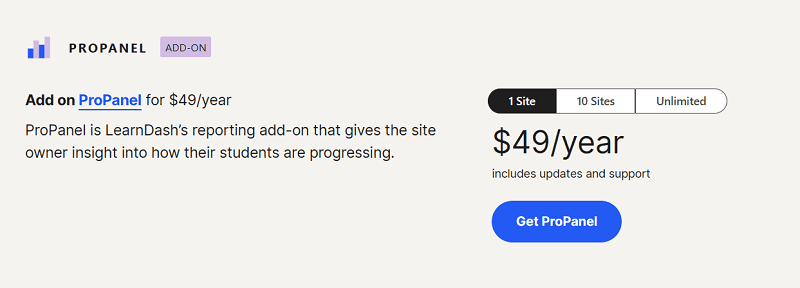
Also, if you get the LearnDash cloud, the ProPanel will be included.
Conclusion
As you can see, LearnDash ProPanel is a super useful analytics solution for your LearnDash website. With it, you can get a general overview of your site and also dive deeper by looking into individual reports. You can filter by selecting users, courses, groups, and dates. This helps you narrow down your search so that you can get precise data with less effort.
If you are managing an eLearning site, you know how important it is to know the analytics of the site. Not only does the ProPanel give you overall metrics of your site, but it also helps manage your LMS site and makes you a lot more efficient.
The LearnDash ProPanel however isn’t a free plugin. But if you get LearnDash cloud, the ProPanel will be included with it. Otherwise, you’ll have to purchase it separately.
Are you using LearnDash ProPanel? What do you think about this plugin? Let us know in the comment section below.
Disclaimer: This post may contain affiliate links and we may receive a small commission if you purchase something by following them. However, we recommend services/products that we believe good to serve your purpose.




