WP Adminify Review – WordPress Admin Customization Made Easy

WP Adminify is a comprehensive WordPress plugin designed to customize your WP admin dashboard. Hence providing a suite of customization, performance, and security features. In this post, we dive deep into how this feature-packed solution can enhance the standard WordPress dashboard and the productivity it brings to the table.
Beyond simple aesthetics, redesigning your WordPress dashboard can be a matter of efficiency as well. In this post, we’re performing a thorough WP Adminify review.
What is WP Adminify and why use it?
To start off our WP Adminify review, let’s first define the plugin in its current state. WP Adminify is a freemium WordPress plugin that provides a vast collection of features to customize your WordPress dashboard experience. It also gives you granular control over your WordPress login page as well.
Currently, the plugin has 7,000+ active installations on wordpress.org. If you’re looking to modify the default WP admin dashboard design, this plugin offers the flexibility to do that. And you have the control to decide exactly which parts of the dashboard to change or enhance.
WP Adminify can come in handy if you are building WordPress sites for clients. It also enables a powerful white-labeled experience if you need that.
Furthermore, WP Adminify integrates valuable features like Google PageSpeed Insight right into your dashboard. This means you can view your website’s load speed and performance metrics without leaving the WordPress environment, significantly improving your workflow.
Our experience with Adminify’s core features
WP Adminify is feature-packed, offering 20+ advanced features such as the Login Customizer, Media Folder, Activity Logs, Admin Column Editor, etc. And now, it’s also focused on security and performance. These features combine aesthetic improvements with important functionalities for efficiency.
For our WP Adminify review, we’ll continue to categorize its features to show its dual benefits:
Aesthetic Visuals: Features focused on customizing the user interface and visual branding.
Informative and Functional Visuals: Features that introduce new options, security, and performance-boosting elements.
Aesthetic & Customization Features: These features are ideal for white labeling and creating a tailored user experience:
White Label: You can replace the default logo, customize the admin footer text, rename menu items, and even hide all plugin meta links for a fully branded experience.
WordPress Dark Mode: Allows a one-click switch to a visually comfortable dark interface. It includes scheduled dark and light modes and adaptive OS (Operating System) preference matching.

Login Customizer (Loginfy): Customize your WP login page with 15+ pre-built templates. You can set a custom site logo, style the forms, and add background images, delivering a more branded entrance for your clients.
Admin Menu Editor: Completely customize the main WordPress navigation sidebar, using a drag-and-drop interface to reorder, rename, and change icons for any menu item. Also, hide specific menus or sub-menus based on user roles. Create clean, simple, and secure client-facing dashboards. You can also switch between vertical and horizontal menu layouts.
Admin Column Editor: Granular control over the data displayed in all content list tables (Posts, Pages, Media, etc.). Easily add, remove, and reorder columns. Supports displaying custom fields from popular plugins like ACF and provides direct integration with WooCommerce to show product details like SKU or Stock Status. Speeds up content management and data review without having to open the individual editor for everything.
Post Status Background Colors: A neat visual enhancement that assigns distinct background colors to posts/pages in the list view based on their status, improving recognition at a glance.

Dashboard UI Presets: Choose from multiple pre-built UI templates to instantly transform your dashboard’s look and feel, plus options to set a custom color for the UI.
Informative & functional features
These features can enhance productivity, security, and maintenance:
Folders for Media and Content: A huge time-saver. WP Adminify allows you to create unlimited folders and subfolders to organize your Media Files, Blog Posts, WooCommerce products, and other post types. You can quickly drag-and-drop items and use color tags for visual organization.
Admin Column Editor: Take full control of the list view by adding, removing, and reordering columns for posts, pages, and custom post types. This is invaluable for managing large amounts of custom data.
Post & Menu Duplicator: Increase efficiency with one-click duplication of any post, page, custom post type, or menu, with role-based controls for who can use this feature.
Header and Footer Scripts (Code Snippets): Insert custom JavaScript and CSS code into your website header or footer easily, removing the need for a separate code manager plugin. This simplifies tasks like linking to Google Analytics.
Activity Logs: A dedicated interface that tracks and logs all user actions on the WordPress dashboard, including content changes, plugin/theme changes, and user profile edits.
Custom Admin Pages: A powerful feature that lets you build fully customized admin pages using your favorite page builders (Gutenberg, Elementor, Divi, etc.) and seamlessly integrate them into the Admin Menu with role-based access.
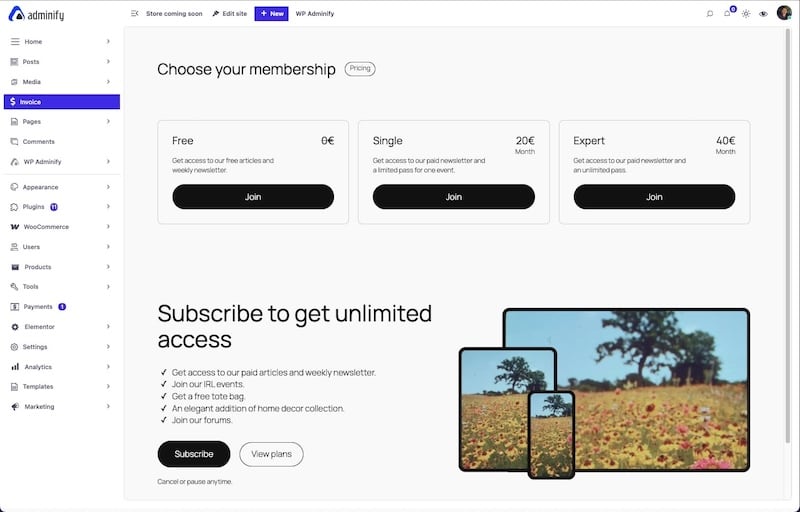
Security and performance features
WP Adminify has dedicated security and performance modules that significantly reduce the need for multiple specialized plugins.
Security features
Redirect URLs & RoleMaster Suite: Implement role-based login and logout redirects. You can ensure subscribers land on their account page and editors go to the dashboard, while completely blocking unauthorized access to the WP-Admin area for logged-out users.
Custom Login URL: A vital security measure that lets you change the default wp-admin or wp-login.php path to a unique slug, significantly reducing bot and brute force attack attempts.
Disable Comments Globally: A quick switch to completely disable the native comment system across posts, pages, or specific post types, cleaning up both the frontend and backend.
Header Clean-up: Tools to remove unnecessary code and traces like Gravatar, dashicons, RSS feed links, metalinks, and emoji scripts, contributing to both security and performance.
Performance features
Heartbeat Control: This is a key optimization feature. You can control the WordPress Heartbeat API, allowing you to modify the interval or disable it entirely in the dashboard, post editor, or frontend to reduce server load and CPU usage.
Disable Embeds: A one-click setting to disable all embeds from the REST API, Tinymce editor, and other sources, helping to keep your site lean and fast.
Performance Metrics: The built-in Google PageSpeed Insight integration provides performance checks directly within the dashboard.
Overall, WP Adminify is a comprehensive solution that helps you customize your entire WordPress dashboard while simultaneously introducing functional features for security and speed. Its performance-first architecture ensures that your website isn’t bloated, which is a major advantage for any developer or agency.
Price
To complete our WP Adminify review, we must look at the premium plans. While WP Adminify has a generous free version, the premium features are crucial for a fully customized and secure solution. The pricing is structured as annual subscriptions, often with significant introductory discounts.
| Plan | Current Annual Price (Approx.) | Websites | Key Benefits |
| Personal | $78.96 / year | 1 Website | Full features access, 1-Year Support & Updates. |
| Business | $129 / year | 5 Websites | All features, ideal for small teams/freelancers. |
| Agency | $549 / year | Unlimited Websites | Complete white-labeling, built for agencies & enterprises. |
| Lifetime (Bundle) | Custom Selection | Unlimited Websites | The ultimate, one-time purchase option for high-volume users. |
All plans (Yearly) include 1-year support (Lifetime plans have lifetime support) and access to all free and premium features. The Agency plan offers support for unlimited websites, making it a highly valuable option for web design firms.
Conclusion
We’re at the end of our WP Adminify review. The benefits of using WP Adminify go far beyond aesthetics. It actively helps you work more securely and efficiently.
This plugin is highly recommended for:
- Developers & freelancers
- Agencies & enterprise
- E-commerce/shop owners
WP Adminify combines the functionality of multiple addons/plugins (admin menu editor, login customizer, security, performance, code manager) into one lightweight solution. This reduction in plugin count translates directly to fewer conflicts and better overall site performance.
What do you think about this multi-faceted plugin? Let us know in the comments below!
Disclaimer: This post may contain affiliate links and we may receive a small commission if you purchase something by following them. However, we recommend services/products that we believe good to serve your purpose.



