Today, Blocksy is one of the most popular WordPress themes. It gained significant traction in the year 2020. Blocksy is lightweight and super fast. It is mainly optimized for Gutenberg blocks but you can also use other page builders like Elementor, Beaver Builder, and Brizy.
You may already know from our Blocksy review that the free version of the Blocksy WordPress theme is good. To offer something even better, Creative Themes, the developers of Blocksy launched Blocksy Premium. After that, it quickly caught the eyes of designers, developers, and many WordPress enthusiasts.
In this article, we will take a look at some of the Blocksy pro features so that you can decide whether you should upgrade to Blocksy Pro.
History of Blocksy
Before exploring the pro features, let’s discuss how Blocksy came to be. Blocksy was developed by a company called Creative Themes. The goal of this company is to build the most innovative, lightning-fast, and feature-rich theme in the WordPress ecosystem.
The story began when Sergiu Radu, a designer, and front-end developer met with Andrei Glingeanu, a software engineer and developer. They met each other in 2010 at an IT event and found they had common interests in websites and apps. They quickly became good friends and started collaborating together. They completed some brief custom projects successfully. Through their collaboration, they built some amazing projects.
They realized that their thinking and workflow are well synchronized. They decided to finally build something big together and thus the idea of Blocksy came to their mind. With pixel-perfect designs and lightning-fast performance, Sergiu Radu and Andrei Glingeanu create Blocksy. And soon Blocksy became one of the most beloved themes in WordPress.
Today Blocksy is one of the most popular themes in the WordPress theme market. It has 60,000+ active installations and has received a remarkable 641 5-star ratings on wordpress.org at the time of writing this article. Which is an amazing feat of accomplishment. The mission of Creative Themes is now simple, to provide a feature-rich and fast theme to its users.
In order to provide top notch features, Creative Themes uses a 2 folds method. First, they listen to the users about what they want from the theme. Then they deliver those features. The second fold is where they work long and hard to make sure those features run smooth, fast, and as much optimized as possible.
Some features of Blocksy free
Blocksy pro came out in 2020 with more features and perks. We recently did a review on Blocksy where we stated some of the free and pro features as well. But in this post, we will discuss some and understand some free features before moving on to the pro features.
Header and Footer builder
One of the unique things about Blocksy is its header and footer builder. You can customize your menu and other elements on your header by dragging and dropping just like building blocks. You can re-arrange the header elements, include new elements, or remove elements quite easily.

On top of all that, you also have a wide choice for customizing overlays and mobile menus. You don’t have to worry about the elements being unresponsive when re-arrange them in the header. All the elements have been made responsive for you.
Customize everything in real time
You can customize your website and also see the changes in real time. It gives you control over the layout settings, header, footer, sidebars, pagination, and a lot more.
Another unique thing about Blocksy is that the theme even lets you customize your blog archive pages. This is not commonly seen in many WordPress themes.
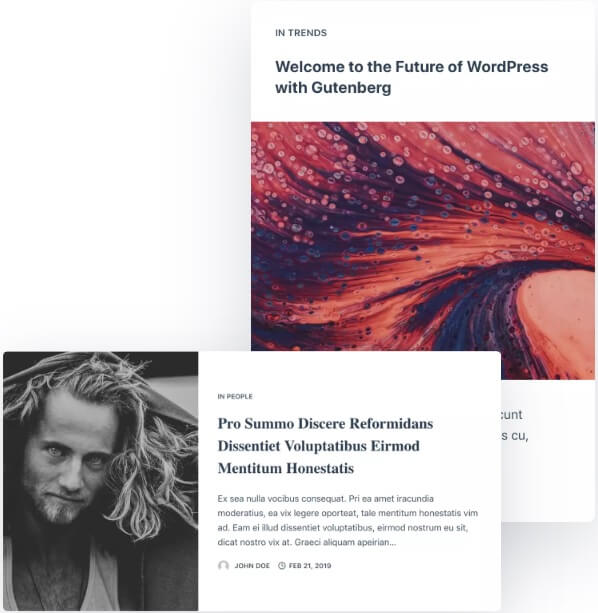
Blocksy gives you 5 types of modern and stylish archive layouts that you can choose for your blog archive page. You can set different layouts for different post listings on your website.
👉 Get Blocksy with All Premium Features
Gutenberg blocks – full and wide alignment
Blocksy was built from the ground up with Gutenberg in mind. For this reason, it is highly compatible with the WordPress block editor. It supports all types of Gutenberg blocks and all types of editing manipulations like wide or full alignments.
Blocksy uses React, Babel, and webpack which allows it to integrate well with other extensions. Even though Blocksy was created with Gutenberg in mind, it also integrates well with other builders like Elementor and Brizy. When choosing your template, you should see which builder it supports.
Large collection of web templates
Blocksy gives you a large collection of demo templates you can use for your website. You can just go into the library, select the template you like, and then import it to your WordPress website.

Before importing, make sure the theme supports the website builder you want. If you hover your mouse over a layout, it will show you which builder it supports.

Ultra-fast and lightweight
This is the first thing that you notice when you install Blocksy. The theme has a lightning-fast loading speed and it is lightweight as well. It has a 100% GTmetrix page speed score and it maintains a fantastic balance of speed and aesthetics. It is optimized to perfection!

Honestly, there are way too many features to mention. You can choose from a wide collection of demo templates and import them to your WordPress website. Then you have unlimited ways of customization and making it your own website.
Creative Themes also has an amazing support team. So whenever you’re in a pinch, you can count on the support team. However, the support is only available on Blocksy Pro which is the next topic we’ll discuss.
Why you should consider upgrading to Blocksy pro
You get multiple free templates, unlimited customization, WooCommerce support, and other integrations, what else could you need? Since we explored some of the amazing features of the free version, let’s explore the Premium version and see what it has to offer.
Enhanced header builder with more elements
In the free version of Blocksy we saw the advanced header builder where you can drag and drop elements on your header. In the premium version, you will be given an enhanced version of the header builder with more power and flexibility. You can build unlimited headers and display a different header for a different page based on conditions.

You will also have access to more header elements. Each of the elements that you see on Blocksy’s header is carefully crafted so that it syncs with Blocksy’s original design language. Some of the pro elements include:
- Contacts
- Divider
- Language Switcher
- Desktop menu drawer
- Widgets
- Search box
You can customize your header further and provide powerful navigation. While doing all that, you can rest easy knowing that all your elements will be responsive.
Content Blocks (Hooks)
I think one of the most advanced features of the Blocksy Pro is the Content Blocks or Hooks. Hooks are basically content blocks that you can use and move around anywhere on your website. This doesn’t only include Gutenberg blocks but any kind of content blocks. Once you create the hook, you will see a visible cue where the hook is created. Then using your favorite design tools create content and display it anywhere on your website.
We have seen a similar feature on Astra Pro. But the content block on Blocksy is quite different and easier to use.
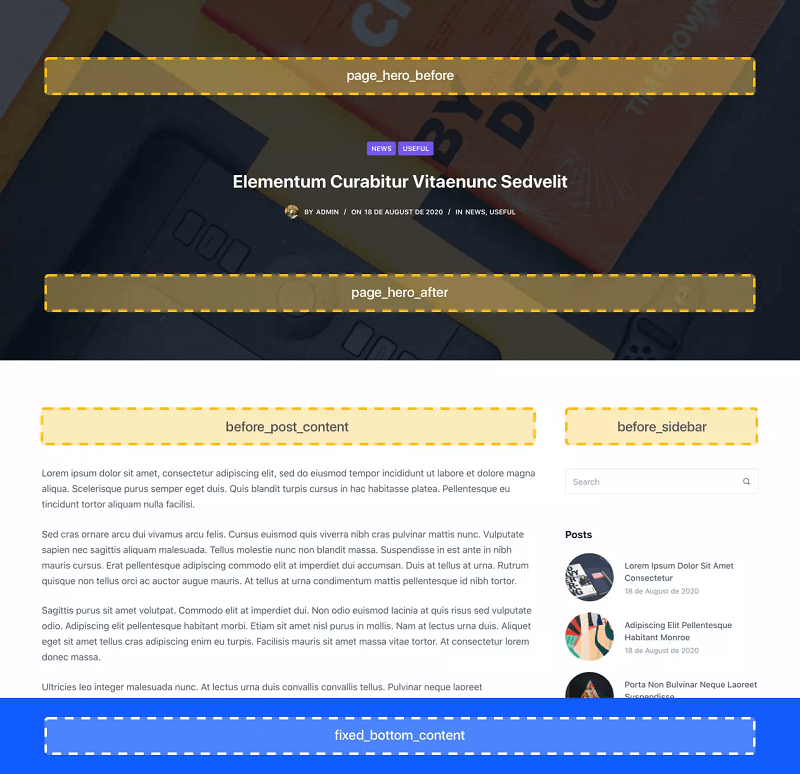
You can use dynamic content as well and you do not need any coding knowledge to do so. There are many possibilities for displaying content using the hooks. Let’s take a look at some of the amazing features of the content blocks or hooks:
- Display content anywhere: You can use the existing action of WordPress or any other tools to display your content anywhere on your webpage.
- Page or post conditions: You can display your page or posts on any location of your website using conditions.
- User role conditions: You can display contents specific to the user role or hide those contents when the user is not logged in.
- Set expiration time: You can set the expiration time for content. When this time expires, the content will be erased. This is particularly useful if you want to show a limited offer or deal.
- Custom 404 page: You can replace the default 404 page with your own custom content block and design it with your design tool.
- Set block position: Implement beautiful fixed blocks by setting their positions. You can fix it on the top or the bottom of the viewport.
👉 Get Blocksy Pro for Lifetime
Custom Code Snippets
Code snippets are reusable CSS or Javascript source codes that you can use on your website. With Blocksy Pro, you will be given the option to use your custom code snippets globally on your header and footer. You can also insert the code on a per-page/post basis so that it affects only that area of your website.
Custom sidebars
Another great thing about Blocksy pro is that you can setup a custom sidebar to any of your pages. You can make each of your webpage unique by adding a unique sidebar to it.
You can create multiple sidebars using Blocksy’s intuitive interface. This is the same place that you use to manage your widgets. You can also choose conditions for displaying the sidebars. Each sidebar can be given user role/login state condition so that it will be displayed only when that condition is fulfilled.
Custom fonts
Fonts play a big part in your overall design. So selecting the right font for your website is an important decision. It is also time taking as you can experiment and try out different fonts and see which one suits your theme best. A good thing with Blocksy is that it provides a wide variety of font customization.
The custom font options that come with Blocksy Pro:
- Google Local Fonts: A great way of staying compliant with the GDPR is by using Google fonts on your own server. Yes, you can now pick the Google font that best suits your design and leave the rest to Blocksy. You don’t have to depend on Google servers anymore!
- Adobe Typekit: If you are using the Adobe Creative Cloud, then you may have your own Typekit. For any designer, their own Typekit is important as it helps them select the fonts they are most familiar with. Now with Blocksy Pro you can simply insert your Typekit ID and all the fonts will be usable on your website.
- Custom Fonts: You can also upload any of your custom fonts on your WordPress website. Just upload your WOFF fonts and customize variations of your fonts. You can use variable fonts for flexible weights.
Blocksy pro pricing
Now you could be wondering what’s the price of Blocksy pro? The cost of using Blocksy premium on one website is $69/ year. There are annual and lifetime packages available. You can select any plan that you like.
For annual plan:
- Personal (for 1 license) – $69/year
- Professional (for 10 licenses) – $99/year
- Agency (unlimited licenses) – $149/year

For lifetime plan:
- Personal (for 1 license) – $199
- Professional (for 10 licenses) – $299
- Agency (unlimited licenses) – $499

All the plans have a 14-day money-back guarantee policy. If you are not satisfied with the product in 14 days, you will be safely refunded 100% of your money. So there’s no risk.
👉 Get Blocksy with All Premium Features
Conclusion
Overall there are many great features of Blocsky Pro. To be honest, you might not need to upgrade to Blocksy Pro if you find the free version gives you the features you need. But the premium version does open up a whole new world of possibilities. With the content blocks, enhanced header builder, custom sidebars, custom fonts, etc. you can truly harness the power of Blocksy.
The amount of customization that Blocksy Pro offers is amazing. You might want to give it a try since there’s a 100% money back guarantee, why not check it out?
What are your thoughts on Blocksy Pro? Have you decided to upgrade to the premium version? Let us know in the comment section!
Blocksy Review Video
Disclaimer: This post may contain affiliate links and we may receive a small commission if you purchase something by following them. However, we recommend services/products that we believe good to serve your purpose.




