Are you looking for Webflow vs WordPress comparison? Both of the platforms are great for website development. Find here which one is better suited for you.
When it comes to creating a website, everybody expects the web development process to be simple and efficient. This encourages platforms like WordPress to make web development as easy as possible.
If you want to build your website, you probably have WordPress on your mind as it is the most widely used CMS for creating websites. Over 40% of the websites all over the internet are built with WordPress. It offers developers a wide array of themes and plugins to customize their sites the way they want.
Even with all the flexibilities that WordPress offers, web-building platforms like Webflow are gaining popularity really fast. Many users are switching from WordPress to Webflow.
Whether it is simplicity, flexibility, or pricing, in this article we will discuss the features of both WordPress and Webflow. We’ll explore the strengths and weaknesses of both the platforms.
Let’s start with knowing both of these platforms first.
WordPress
WordPress is the most popular platform for creating websites. It doesn’t matter what website you are looking to build, WordPress offers you all the necessary tools to quickly create a modern website with the latest features.
WordPress was built to make web development and management painless. You can choose from a never-ending collection of themes to build websites. These themes can be paid or free. WordPress has its own directory of themes. You can also use themes from third-party platforms such as ThemeForest and Themeum.
After you have chosen your theme, you can customize all aspects of the website and create your own web presence. This doesn’t take much time and you can have your site up and running quickly. Let’s take a look at some of the perks WordPress offers:
- A comprehensive and easy to use CMS to build & manage your website.
- Use themes and plugins to create a website quickly and easily.
- Website building tools that have drag-and-drop features to make your web designing experience effortless.
- Plugins such as Yoast SEO provide a wide variety of tools and options to make your website SEO friendly.
- Because it is open-source, WordPress has a large community.
- WordPress also has a mobile app. You can manage your website on the go.
- High flexibility and customizability. There is a plugin for almost everything you could possibly need for your website. You just have to search for it and install it on your site.
However, you can only customize a part of the website if the theme you are using gives you the option to do so. If you want to create the website in your own custom style, then you might need to do some coding. This can be treated as a flexibility for the developers.
Webflow
Webflow offers a very convenient cloud-based website builder that is easy to use and offers a reasonable level of flexibility when creating websites. You can create and customize your website without the knowledge of coding at all. Webflow is very popular among the designers thanks to its modern design tools.
Let’s look at a few features of Webflow that makes it so popular!
- The editor has extensive design tools.
- The web builder has drag-and-drop functionality.
- Designs are responsive.
- Reusable CSS classes to design quicker.
- Global color declaration.
- Global typography setting for header and body.
- Code can be exported for using in another project.
- Modern designs and interactive animations.
- Flexbox support.
- Code editor available if you want to use your own code
- Deploy directly to the web
- Good eCommerce support
Webflow has many features to make your web designing experience smooth and simple. There are downsides to Webflow however. It doesn’t have such a large community as WordPress, so the learning curve of Webflow might be tough. It is not open-source and the pricing might be an issue if you want to start slow and keep growing.
Both WordPress and Webflow have their own pros and cons. There are some aspects where one has advantages over the other. The main takeaway from this is, it all depends on what you are looking for. Both of these platforms offer some really good features. Some of which could be useful and some might not be applicable to your project.
Before you start creating your website, it is important to understand the strengths and weaknesses of your website building platform. Let us dig a bit deeper and find out the pros and cons of both platforms.
Webflow vs WordPress – Pricing
WordPress: The WordPress CMS is free. However, you do need to purchase your own domain and hosting in order to deploy your website. Also, if you want to use a premium theme or plugin, you have to pay for that as well.

For hosting your WordPress website, you will get so many hosting service providers. Here we’ve provided a screenshot from Bluehost’s WordPress shared hosting plans. To find more hosting services, see our WordPress hosting companies post.
👉 Learn More: Best WordPress Hosting Services
Webflow: Webflow allows you to build your website for free with limited options. When you are ready to launch the site, you have to purchase one of their plans. Their lowest price starts at $12 per month which you can use to create a simple website that doesn’t require a CMS. Their highest defined package is Business which costs $36 per month with all the features of Webflow included.

Winner: WordPress
Here, WordPress is clearly the winner as it is free. Even if you consider the hosting plan, it’s still cheaper than Webflow.
Design functionalities
WordPress: You get the option to choose a theme from a large collection. Many of the themes are free. They have in-built options to customize the design and typography of your website. If there are some parts that you want to customize and the theme didn’t provide you the option to do so, then you have to either code or you can install a plugin(s).
Most of the themes come with detailed documentation of how to customize your site design with them. In terms of flexibility, it mainly depends on the theme that you are using.
Webflow: On the other hand, Webflow provides you with comprehensive design tools and elements. This is the reason why Webflow is so popular with designers.
When it comes to design flexibility, Webflow offers you a wide variety of options. You can start off with a blank canvas and design with their drag-and-drop builder.
Webflow also has many themes for blogs, agencies, eCommerce, etc. You can choose one and start customizing. Visit Webflow Templates to browse their large collection and look for the template you need.
Winner: Webflow
Because Webflow is built with ready to use design tools, it is a winner in this sector. It doesn’t require any extra plugin or coding knowledge for designing. Webflow gains the point here.
Webflow vs WordPress – SEO
WordPress: If you are creating a website, then you would also want people to visit it. To make that happen, your website should appear in search results. That is why SEO is a very important part of web development.

WordPress is designed to be SEO friendly and you can further optimize your article, blog, or webpage with WordPress SEO plugins. Yoast is the most widely used plugin for SEO on WordPress. It is perhaps the most powerful SEO plugin as well.
Webflow: WSEO is natively built into Webflow. That means you don’t have to download extra plugins for it. There is a section called “SEO settings” where you can change the title, meta description, etc. It does a good job to help get your website at a higher rank.

As you can see from the screenshot, Webflow provides a similar interface for SEO, something like you can get in WordPress. Using these settings, you can generate a sitemap and meta tags for your site. When a search bot enters your site, it looks for your sitemap. The sitemap gives the bot information about your website and it helps the bot crawl your site.
Winner: DRAW
If you are using a good SEO plugin for WordPress(like Yoast), then WordPress will be the winner. But in terms of built-in SEO options, Webflow is better as you don’t have to install any plugins.
👉 Learn More: 11 Best WordPress SEO Plugins & Tools (FREE & Paid)
Security
WordPress: Security in WordPress is a very important factor. Today more and more WordPress websites are being hacked and it’s not the fault of the platform. The most common causes for WordPress websites being hacked are insecure or weak passwords, outdated software, and insecure codes.
WordPress has been going through hard security optimizations since 2003. It has been developed to identify and address the common security threats including the Top 10 list prepared by The Open Web Application Security Project (OWASP). Besides you can use security plugins like Jetpack, Security Ninja, MalCare, etc. But if you are working with very sensitive data, you should not choose shared hosting. Go with dedicated or legally-advised hosting services in that case.
Webflow: Webflow also provides some decent security as it follows the state of the art web application security practices. Various attacks such as CSRF, XSS, XFS, SQL Injection, etc. are always screened as a part of their QA (Quality Assurance) process.
You should always follow the best security practices when you are creating and managing your website.
Winner: DRAW
Both platforms follow the standard security protocols and offer their users great protection from known security threats. So, for this category, we also call it a draw.
WordPress vs Webflow – Page speed
WordPress: WordPress gives you many tools to make your website load faster. You can use plugins like WP Rocket, Perfmatters, NitroPack, WP Fastest Cache, etc. to make a site even faster. But you also have to have a good hosting provider as it could be a top deciding factor of your website load speed.
👉 Learn More: Best WordPress Caching Plugins (FREE & Paid)
Webflow: Webflow is also great when it comes to speed. It has lightweight coding which allows faster load times. All of the websites on Webflow are hosted in their Tier 1 CDN (Content Delivery Network), Amazon CloudFront, and Fastly.
Winner: DRAW
Again, we will call it a draw. Since both the platforms provide some really good load speed.
Blogging and publication
WordPress: Creating and publishing content is so much easier with WordPress. It only takes a few button clicks to create and publish a post. For blogging, WordPress is more widely used than any other CMS in the world.
The Dashboard interface of WordPress is very well-defined and easy to use. It won’t take you long to get used to it. You can create posts/pages with ease and also add users and assign their roles (admin, author, editor, viewer, etc.). It gives you much flexibility and control over your website.
Webflow: Whether you are a professional or novice designer, a seasoned web developer, or a content manager, you can create well-structured content and templates with Webflow. However, you have to get used to the interface as it consists of a variety of options.
There is a level of freedom when designing your website using Webflow. But those are not that much if you compare to WordPress.
Winner: WordPress
If you have been using WordPress then this should come as no surprise. WordPress is the most popular choice when it comes to creating a blog. Also, you get more control over your URL structure and blog appearance in WordPress.
👉 Learn More: 20+ Best WordPress News & Magazine Themes
Webflow vs WordPress – Controls
WordPress: WordPress was designed to give the users as much control as possible. The CMS offers you the option to create web pages, menus, control your media, manage comments, add users & assign user roles, etc. WordPress is very comprehensive and detailed.

WordPress makes it easy to create and publish your content on the web. Once you spend some time and get used to the dashboard of the CMS, you will find that your online work is so much easier and simplified.
Webflow: The CMS of Webflow gives you multiple options to customize the design of your website the way you want. At first, this might be overwhelming if you are not familiar with creative design. Webflow is sometimes referred to as “Photoshop for Web Designers” as it resembles the popular photo editing software, Photoshop. If you have experience with Photoshop, then it won’t take you very long to get used to Webflow.
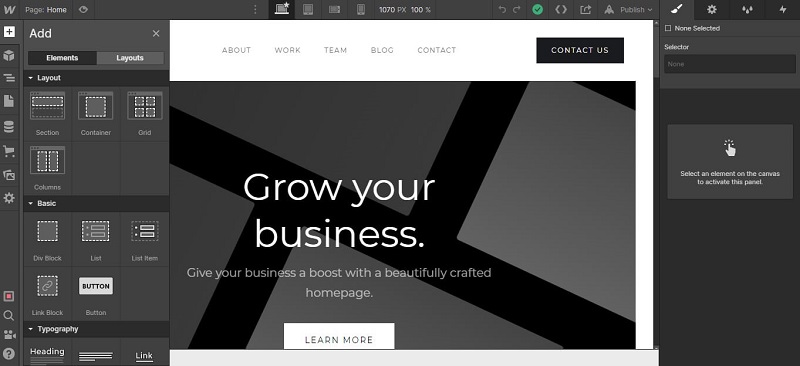
From the screenshot, you can see that how much Webflow’s interface resembles Photoshop’s interface. As a result, Webflow gives you much control over the designing aspect of your website. It gives you other options as well, but it mainly focuses on the designs.
Winner: WordPress
This answer was probably expected. In terms of flexibility in design, Webflow is amazing but no other CMS gives as much control as WordPress.
3rd party tools and integrations
WordPress: WordPress has an incredibly large community. It is estimated that there are over 54,000 free plugins for WordPress and the number is growing. For every problem that you might have, there probably is a plugin that can solve your problem. Even, secondary plugins are built for using with big plugins like WooCommerce and Elementor.

When creating your website, you might not find the proper function or design ready to use right away. You can always browse and find the plugin or theme that solves your problem. This is one of the best things about using WordPress.
Webflow: Webflow also has a lot of 3rd party integrations for building websites and managing eCommerce sites. There are many 3rd party tools such as Shopify, Zapier, Arengu, Off Script, MailChimp, Chatwoot, etc. to complete your web designing experience. You can add these plugins from Webflow’s official website.

Winner: WordPress
Another point for WordPress. Webflow has certainly created a buzz in the web designing world. But WordPress has been there for a long time. For this reason, WordPress has a bigger community and a wide variety of 3rd party tools and integrations.
Animation and interaction
WordPress: WordPress gives you a lot of options for animating the elements in your website. You can have animated texts or floating images to make your website more interactive. However, those animations might not sit well with mobile or any small screen devices. Putting in advanced animations and interactivity to your WordPress website requires some hard work. For this reason, many people don’t use animations on their websites at all.
Webflow: Animations and interactions are two of the popular features of Webflow. With Webflow, you can create and insert powerful animations and add various interactions to your website without writing a single line of code.
Good animations and interactivity are what make your website stand out. It has been seen from a survey that visitors would rather spend time on a visually appealing website than a bland website. Webflow certainly helps you in creating such visually appealing websites with its comprehensive animations and interactions.
Winner: Webflow
Webflow quickly rose in popularity in the web designing community because of its design, animations, and interactivity tools. It is so easy to create animations for your website with Webflow. The same cannot be said for WordPress however. WordPress does have some animations that you can use but Webflow is better in this sector.
Technical support
WordPress: It has a large community and the number is going up as you read this article. Every day thousands of people are working on different aspects of WordPress and trying to improve it.
If you have a question or you are having an issue, you can ask about it on their official forum. There will be many WordPress experts who can solve your issue. Also, if it’s a theme or plugin issue, you can ask the respective development team.
Webflow: Webflow is comparatively new in the web development sector. It has grabbed the attention of many designers and web developers but the community isn’t as big as WordPress. If you have a question or a problem, you can seek support directly from their website.
There are options to hire an expert but you can also get help from the Webflow customer support department.
Winner: WordPress
WordPress has been in the market for a very long time and it is the most popular CMS for building websites. So, whenever you need support, you can count on the large community of WordPress.
Conclusion
When you compare WordPress with Webflow, it seems clear that WordPress might be the better option. But people are slowly moving towards Webflow. The reason actually varies. For some, Webflow produces cleaner code and for others, they like the general aesthetics of Webflow and what it has to offer in terms of design and development. It is said that you don’t have to code, but Webflow still gives you the option to code, so if you are familiar with web development (HTML, CSS, JavaScript) you can input your own code.
There is a reason why WordPress has been there for a long time and why many developers still prefer using it. As you develop and maintain a website, you face various problems such as SEO, slow page speed, responsive issue, etc. WordPress developers faced and solved these issues and made documentations so that in the future other developers could avoid these mistakes.
There are also some categories in which WordPress is the better option. For example, if you are looking to build an eCommerce website, we would recommend using WordPress instead of Webflow as many eCommerce features of Webflow are still in the beta version.
Before you start to design your website, we suggest creating a requirement list. Then you can compare which platform would be better suited to your needs.
Disclaimer: This post may contain affiliate links and we may receive a small commission if you purchase something by following them. However, we recommend services/products that we believe good to serve your purpose.




