Tutor LMS vs LifterLMS – Which One is Best For You?

Tutor LMS or LifterLMS, which one is the best for you? Find out as we compare these two leading LMS plugins in this post.
Choosing an LMS plugin for your online education platform is a significant decision. Your entire platform revolves around this plugin. There are a number of LMS plugins in the market right now. These plugins are comprehensive in terms of features and usability. It brings the power of standalone software into one single plugin.
LifterLMS is one such plugin and has been in the LMS game for a long time now. It has housed some of the best and successful eLearning platforms. Tutor LMS came years later in the business, but it has gained much popularity because of its unique features and style.
In this article, we will discuss LifterLMS vs Tutor LMS and find which one of these LMS plugins is the best for you.
Introduction to Tutor LMS
Tutor LMS is a very powerful LMS plugin developed by Themeum. It was launched in 2019, which makes it a lot younger than LifterLMS which was launched in 2014. But within that short time span, Tutor LMS has created quite a buzz. In fact, Tutor LMS has more active installations than LifterLMS!
Tutor LMS has a fun and interactive way of creating and publishing courses using its drag and drop feature. The course builder of Tutor LMS is also quite powerful. You can create your entire within this one screen. You can create course curriculum, create quizzes and also add content within your lessons and topics right within the builder.
Besides its course creation perks, the quiz builder is also an amazing addition. It has 8 different categories of quizzes to choose from. As we all know, quiz makes your course more immersive and gives your students a chance to evaluate themselves.
Tutor LMS also has its own native eCommerce system and supports a large number of payment gateways.
All these features are what make Tutor LMS special and probably the best LMS plugin in the market. Many teachers, instructors, and big organizations are shifting towards Tutor LMS and we can see why. With 100,000+ active installations, Tutor LMS might soon be the most popular and loved LMS plugin in the market.
👉 Get Tutor LMS Pro NOW ✅
📌🔥 BREAKING: Tutor LMS Lifetime License Plan Available 🎉🔥
Introduction to LifterLMS
LifterLMS is a powerhouse when it comes to building online courses. It provides a complete solution for an online education platform. From creating, selling, and protecting engaging online content, it has got you covered.
It works with any good WordPress theme, modern WordPress blocks, and all the popular WordPress page builders like Elementor, Beaver Builder, Divi, Gutenberg, etc. Besides the themes and builders, LifterLMS has great integration with other plugin giants. Companies like Affiliate WP, Monster Insights, WP Fusion, GamiPress, Astra Pro, Course Scheduler, etc. support LifterLMS.
LifterLMS is also supported by Zappier. With Zappier, you can connect your WordPress LMS with 15,000+ other apps. In fact, LifterLMS is one of the 11 WordPress plugins listed in the Zapier app directory.
You can also check out our post on the best WordPress LMS plugins to build an eLearning site where we discussed various LMS plugins.
👉 Get LifterLMS at Discount ✂️
🎉 Use coupon code WPGIZ for exclusive discount! 🔥
Main features of Tutor LMS
Tutor LMS is one of the best LMS plugins that money can buy. So what makes Tutor LMS so great? Let’s explore some of its features.
Comprehensive course builder
When it comes to LMS, we might often overlook the importance of a course builder. It is, in fact, one of the most important aspects of an LMS plugin. Before selling a superb course, you must first create one. But creating a course could be troublesome without the right tools.
For this reason, the people over at Themeum thought about all the troubles that individual teachers, instructors, or marketplaces go through. And they developed an intuitive course builder for Tutor LMS.

The course builder of Tutor LMS comes with all the tools that you need. You can create courses, add lessons to it, add quizzes and certifications, set the course duration, set difficulty level, provide course prerequisites, add video summary, etc.
It also supports drag and drop which makes course building fun and easy. However, many features of Tutor LMS like the ability to import/export quiz, certificate template library, etc. are only available on the pro version.
Native eCommerce
When Tutor LMS was updated to version 3, a series of powerful features were introduced to the plugin. The Native eCommerce system is one of those features. If you don’t want to weigh down your WordPress site with more plugins than you can take advantage of the native eCommerce system of Tutor LMS.
Tutor LMS also supports many payment gateways such as PayPal, Stripe, Klarna, Authorize.net, AmazonPay, Mollie, Razorpay, Paddle, etc. The free version of Tutor LMS gives you access to PayPal. To use other payment gateways, you need to get Tutor LMS Pro. This is quite generous as Tutor LMS is one of the few LMS plugins that actually lets you sell your courses with its free version.
Setup wizard
Getting started with a new LMS plugin could be tough, but you can rest easy because Tutor LMS has a setup wizard to guide you. After you install Tutor LMS, you will be greeted with a welcome message followed by the setup wizard.

Next, you will have the option to pick a category for your LMS website. You can choose between an individual or a marketplace. Tutor LMS will be set up based on this decision. You can also change this later, so don’t worry.
Advanced quiz builder
Adding quizzes to your courses makes them more engaging. With the help of these questions, you will understand if the students have a good grasp of the lessons. Tutor LMS Pro comes with 10 different quiz categories for you. You can select the MCQ, single choice answering, fill in the blanks, image matching, rearranging orders, etc.

To get access to all the quiz categories and some other advanced quiz options, you need Tutor LMS pro.
Certificate Builder
We loved the certification system that Tutor LMS offers but you need Tutor LMS Pro in order to enable this option. When you enable the Certificate feature, you will have access to several certificate templates to choose from and customize. This section has been included in the course builder itself. So when you are creating your course, you will have the option to add a certificate.
Themeum has also developed a certificate builder addon that you can use to design and create certificates of your own. This plugin gives you a separate design interface to practice your creativity and design awesome certificates.

However, this is available in the pro version of Tutor LMS. To use this plugin you have to download it from Themeum’s official site. Create an account and then download the plugin. Upload and install the plugin from the WordPress dashboard.
Tutor LMS affiliation
Through course affiliation, you can diversify your earnings. With this method, other people can sell courses on behalf of your education platform. Tutor LMS currently doesn’t have any built-in application for course affiliation but you can use AffiliateWP for this.
AffiliateWP is one of the most renowned plugins for affiliate marketing. It is an easy-to-use, reliable WordPress plugin that steps up your marketing efforts. If you want to let people affiliate your site’s courses, you need the following things:
- Tutor LMS
- Shopping cart plugin (You can use WooCommerce or EDD)
- AffiliateWP
Tutor LMS native themes
Tutor LMS is compatible with many different themes. Another plus point is, there are 4 native themes available for you to use. Let’s look at these themes:
Among the 5 themes mentioned above, Tutor Start is free. Besides the native themes, there are many amazing third-party themes for Tutor LMS. Using a great theme makes your web-building job a lot easier.
Hosting option
An LMS website is generally loaded with data and media files. You will have to put in quizzes and lessons for your courses. These will include texts as well as images and videos. When your courses will accumulate a higher amount of enrollments, you will find yourself in a bit of trouble if you do not have the right hosting plan. Your site might crash or break if it gets higher traffic.
Tutor LMS has partnered with Cloudways to provide you with an ideal hosting environment. Cloudways gives your site a fast load time, robust security, and a 99.9% uptime which is an ideal environment for an online learning platform.
Tutor LMS is now providing a special offer for its users. By using the promo code: TUTORLMS20 you can get a 20% discount on all Cloudways plans for 3 months. This is effective from the day you create your hosting with Cloudways.
👉 Get Tutor LMS Pro NOW ✅
📌🔥 BREAKING: Tutor LMS Lifetime License Plan Available 🎉🔥
Main features of LifterLMS
LifterLMS, like Tutor LMS, has a free version. In the free version, you get several features that are enough to create a complete LMS website. But for that website to look more professional, you need to purchase a paid plan. Without the premium add-ons, you cannot expect a good ROI.
Paid or not, we want to explore some of the important features of Lifterlms and see if it is the ideal LMS plugin for you.
Course builder
When you look at the course builder of LifterLMS, it might seem that it’s missing a lot of options. But when you start creating some lessons, you will find how intuitive the course builder really is.

It’s clean and has a beginner-friendly user interface. You can add sections to your course and add lessons to it. Under each lesson, you will find several options. These options give you the following features:
- Edit lesson settings
- Add assignments
- Add quizzes
- Add contents
- Add video
- Add audio
- Option to allow only enrolled students
- Add prerequisite
- Enable/disable content drip
Setup wizard
Like Tutor LMS, LifterLMS also has a setup wizard. You will find it as soon as you install and activate LifterLMS on your WordPress website. This wizard will help you setup pages and settings that are required for running your LMS site.

If you skip this setup, you can re-launch it. To do that, go to LifterLMS Status > TOOLS & UTILITIES tab and click the Return to Setup Wizard button.
Lesson settings
The lesson settings are available in two interfaces. When you are in the course builder, if you click on “Lesson Settings”, another section will slide in. Here you can customize the general settings of the lesson. The things that you can do in lesson settings are:
- Edit the permalink
- Add video embed URL
- Add audio embed URL
- Free enrollment option (free lessons can be accessed without enrollment)
- Add lesson weight (scores after completing the lesson)
- Enable/disable the option to pass the lesson after taking quiz
- Select drip method
You will find 2 other tabs on top of lesson settings. The assignment and quiz tabs. As the name suggests, you can add assignments and quizzes to your courses. You will also be able to clone your lessons from the WordPress dashboard. To clone your lessons, from your WordPress dashboard go to Courses > Lessons and hover over the lesson you want to clone. You will find the option to clone the lesson.
There is a global lesson setting available as well. You can access it from your WordPress dashboard and the course builder. To open it from the course builder, click on the lesson settings. On the top right corner of the lesson, settings click on the WordPress icon to open the global lesson settings.
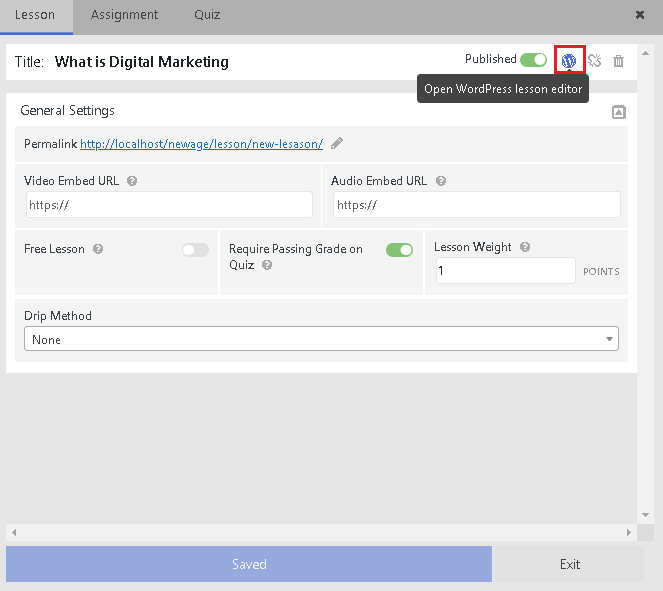
Quiz builder
LifterLMS provides you with a wide variety of quiz categories to choose from. You can create a quiz from within the course builder. Just below each lesson, you will find a button with a question mark on it (?). Click that and it will open up the quiz tab.
You will have 2 options here. One is to create a new quiz and the other one is to add an existing quiz. The 2nd option is useful if you already have some quizzes created and want to use them again.

Inside the quiz builder, you can select the title for the quiz and give it a description. You can select the passing percentage, add attempt limit, time limit, show the correct answer if the wrong answer is selected, and randomize the quiz order.

After you are done with the quiz settings, click on the Add Question button to start creating the question. In the free version, you can only select 3 categories: Multiple Choice, Picture Choice, and True or False. In order to use the advanced quizzes, you have to purchase LifterLMS Advanced Quizzes.
LifterLMS affiliations
Affiliation is a good way of increasing your course sales. But currently, there are no built-in methods for affiliating your courses. You can use 3rd party affiliation plugins to accomplish this task. Currently, AffiliateWP and iDevAffiliate are the two plugins that can integrate with LifterLMS
Payment Integration
When you are publishing courses over the internet, selecting the right payment option is very important. You need to have the right payment gateway installed on your LMS website. One of the great things about LifterLMS is that it has a wide range of E-commerce plugin integrations. You can use PayPal, Stripe, WooCommerce, Authorize.net, and so many more.
👉 Get LifterLMS at Discount ✂️
🎉 Use coupon code WPGIZ for exclusive discount! 🔥
Tutor LMS vs LifterLMS
So far what we have seen is that both plugins have a free version for you to use and both have really cool setup wizards. But what else are you getting with Tutor LMS and LifterLMS? And which plugin has a better course builder and which has the better value for money? We will try to find the answer to these questions now.
In the previous section, we have seen some of the main features of both plugins. Now, let’s dig a little bit deeper. We will compare the course builders, quiz options, certification options, pricing, and analytics features of Tutor LMS and LifterLMS. Let’s figure out which one of these giants is fit for your LMS website.
The course builder
The course builder is one of the most important parts of an LMS plugin. Since you will be using the course builder to create your courses, we want to look at it first.
Creating a complete online course with all the necessary content is a tedious task. So we want to look at how Tutor LMS and LifterLMS have created the course builder so that it makes your course building easy. Let’s get started.
Tutor LMS
The course builder that we have seen in Tutor LMS is well designed, comprehensive, and easy to use. Once you click on add new course, it initiates the course builder. You will have every option available on this one page. You don’t have to go to another page to set up something else and then come back to this page to continue your course building. Of course, this requires you to have all your course contents (video tutorial, course description, summary, quiz, etc.) ready beforehand.
You can create your course, add lessons, add quizzes, add certificates, take care of the settings, and so much more just from this course builder. Even with so many features, we never found ourselves lost. Everything was there just in the perfect place where you don’t have to struggle and look for it.
Overall, we were impressed with the features of the Tutor LMS course builder. This ensures us that Tutor LMS is indeed a well-planned application. Let’s look at some of the interesting features of the course builder:
- Getting access to the builder immediately
- Option to add a certificate right from the builder
- Powerful and easy to use quiz builder
- List the benefits of course
- Mention target audience
There were tons of different options and features to explore. The course builder truly gives you everything you need to create your perfect course.
LifterLMS
LifterLMS has quite a very easy-to-use, drag-and-drop course builder. The interface is simple. You have the course accordion on the left side of your screen and you have the option to add elements on the right side of your screen.
From the options panel on the right side, you can create sections and add lessons to them. Then customize the lessons from the left side of your screen the way you want. You can also drag and drop each section and arrange them the way you want.
What we loved about the LifterLMS course builder is that it is pretty straightforward. You don’t have to code anything and just keep creating sections and adding lessons to it. This makes creating the curriculum of courses simple and effortless.
The course builder of LifterLMS looks amazing. As we mentioned before, creating a course is tough. But the course builder had a really nice UI/UX design that made it look simple. Let’s take a look at some of the features that we really liked. You can learn more details from our LifterLMS review post.
- Very simplified course builder
- Has a global course editor and a course builder
- Ability to import/export courses
- Downloadable lessons
Quiz option
Both of these plugins give you quite a few options for adding quizzes to your lessons. We found some advanced quiz options like image matching, image answering, open-ended essays, etc. LifterLMS has an addon called The Advanced Quiz, which provides somewhat unique quiz categories.
LifterLMS has quiz categories like file uploading, scaling, and code which are unique. Although it is a matter of debate if you will be using these at all, we do like versatilities like these in an LMS plugin.
Tutor LMS
Tutor LMS provides a wide variety of quiz categories for you to choose from. In the free version, you will have access to only 3 quiz categories out of 8. To unlock all the categories, you need the pro version. You can mix up your quiz to make your course more interesting.
Other than the categories, there are a bunch of quiz features that we loved in Tutor LMS. Let’s take a look at some of these unique features:
- Quick and easy access to quizzes
- Ability to export/import quizzes directly
- Image matching quiz
- Open-ended essay quiz
- Single choice quiz
LifterLMS
LifterLMS has unique categories of quizzes and has a couple of interesting features as well. You can access it from your course builder.
You can add a description of the quiz, add images or videos to describe the question. Your quiz settings are saved automatically. If you want to add another quiz with similar settings, you can simply select, “Add Existing Quiz” to use the previous settings of the quiz.
There are some cool quiz features in LifterLMS. Let’s take a look at these:
- File upload quiz
- Code quiz
- Scale quiz
- Option to randomize a quiz
- Plenty of quiz settings options
- Quiz time expiration prompts
However, you need the Advanced Quiz Builder addon for LifterLMS to get access to more quiz categories. It also gives you some advanced options as well.
Certification
While creating a course, you might want to include a certificate with it. So after the completion of a course, your students will feel a sense of accomplishment. If your certificate is well designed and looks professional, the motivation of your students will be higher.
From a good LMS plugin, we expect the feature to offer certificates or badges. Tutor LMS and LifterLMS have the certification option. Let’s take a look at what these plugins give in terms of certification.
Tutor LMS
The certification feature of Tutor LMS is absolutely amazing. With Tutor LMS pro you will be able to use the certificate library where there are multiple certificate templates. While you are in your course builder, you can select a certificate, customize it, and include it within your course. That is some really good UX design as you can create a complete course without leaving your screen.

If you are not satisfied with the templates, Tutor LMS has something extra special for you. Themeum has developed a certificate builder addon that you can use to create your own certificate. This plugin is included with every purchase of Tutor LMS pro.
LifterLMS
LiferLMS doesn’t have a certificate library like Tutor LMS. You have to create a certificate manually. To create a certificate on LifterLMS, go to Engagement > Certificates > Add Certificate from your WordPress dashboard.

After you are done putting in the texts, you can use a frame that is included in LifterLMS to make your certificate look cool. Once you have saved the certificate, you can add it to any course. You can also enable the option to display the certificate on the Achievement page of any member.
👉 LifterLMS Review – A Unique LMS Plugin Full of Gems!
Pricing
Regarding the price, it is difficult to make a decision since both of the plugins offer a free version. Let’s compare the pricing of these two plugins and see which one has better value.
Tutor LMS
Let’s take a look at the pricing of Tutor LMS:
Tutor LMS annual packages:
- Individual package – $199/year (1 site)
- Business package – $399/year (10 sites)
- Agency package – $799/year (Unlimited sites)
👉 Get Tutor LMS Pro NOW ✅
📌🔥 BREAKING: Tutor LMS Lifetime License Plan Available 🎉🔥
Tutor LMS lifetime packages:
- Individual package – $499 (1 site)
- Business package – $999 (10 sites)
- Agency package – $1999 (50 sites)
LifterLMS
If you have a more budget plan, we recommend going with LifterLMS. LifterLMS doesn’t have a lifetime package but it has good plans that you might find interesting. This is one of the least-expensive high-end LMS plugins in the market. There are 3 packages.
If you get the individual package, you can purchase all the addons manually. In this way, you can purchase the only addons you will be needing. You can also purchase the Universal package that offers design, eCommerce, marketing & CRM, and form addons. You can also purchase their infinity package that contains all the addons.
Let’s take a look at the pricing of LifterLMS.
- Individual Addons – $120+ (1 site)
- Universal Bundle – $360 (5 sites)
- Infinity Bundle – $1200 (Unlimited sites)
👉 Get LifterLMS ✂️
🎉 Use coupon code WPGIZ for exclusive discount! 🔥
Statistics and reports
Operating an online learning platform is a serious business and you need to check your statistics from time to time. These reports tell you how your course is doing and help you make more informed decisions. Generally, all LMS plugins have a statistics and reports section.
Tutor LMS and LifterLMS both have nice stats and data report sections. Let’s take a look at how these plugins have dealt with statistics and reports.
Tutor LMS
Tutor LMS gives you all the important statistics right in the reports section. You can take a look at how your site is doing just from this one section. It gives you reports on courses published, total enrollment, lessons, quizzes, reviews, etc. If you want a deeper report, you can click on any of the tabs and boom, you’ll have more analytics right before you.

When you’re working on your eLearning site, that’s all you would need.
LifterLMS
The analytics of LifterLMS is a bit different than Tutor LMS’s. You do not need an extra plugin for the statistics because it is available in the free version. There is an overview section and there is also a detailed section. Let’s take a look at the overview section first.
When you click on LifterLMS from your WordPress dashboard, the statistics will be on the top. This is placed here so that this is the first thing that you see when you enter your dashboard.

For a more detailed report, go to Lifer LMS > Reporting. From this section, you can select any topic from the tab above and get a report on them.

It gives you an overview of your courses, students, sales, etc., and gives you the option to download this report on a spreadsheet program. After downloading the report, you can see more detailed analytics.
A good thing about LifterLMS is that it delivers analytics for free. It might not be as fancy as Tutor LMS’s but it gives you the information you need. On the other hand, Tutor LMS provides you with clean and clear statistics. Even though it is a paid feature, you will not regret anything as you will have as much data as you want.
We also did another piece on Tutor LMS vs LearnDash, feel free to read that and find out which plugin is better.
Conclusion
Picking the right LMS plugin for your LMS website is a crucial decision. We keep saying this in all of the verses posts we do on LMS. eLearning plugins are expensive and since your entire business is going to be standing on this platform, we don’t want you to make a hasty decision.
We used and tested both of these above-compared plugins and tried to show off their pros and cons as much as we could. Both Tutor LMS and LifterLMS are good but when choosing a platform, make sure you know what you are getting into.
If you have more insights on these platforms, feel free to share them with us. Also, we would love to hear which LMS plugin you are using and why. Let us know your thoughts in the comment section below. We wish you a successful business venture.
👉 Video: How to Create a Course with Tutor LMS (Complete Tutorial)
Disclaimer: This post may contain affiliate links and we may receive a small commission if you purchase something by following them. However, we recommend services/products that we believe good to serve your purpose.



